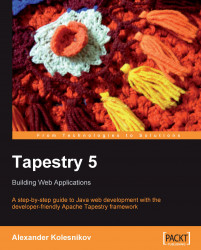The following validators come with the current distribution of Tapestry 5:
Required—checks if the value of the validated component is not null or an empty string.MinLength—checks if the string (the value of the validated component) is not shorter than the specified length. You will see how to pass the length parameter to this validator shortly.MaxLength—same as above, but checks if the string is not too long.Min—ensures that the numeric value of the validated component is not less than the specified value, passed to the validator as a parameter.Max—as above, but ensures that the value does not exceed the specified limit.Regexp—checks if the string value fits the specified pattern.
We can use several validators for one component. Let's see how all this works together.
First of all, let's add another component to the Registration page template:
<tr> <td><t:label t:for="age"/>:</td> <td><input type="text" t:type="textfield" t:id="age...