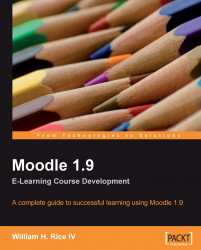A block displays information in a small area in one of the side columns. For example, a block can display a Calendar, the latest news, or the names of students enrolled in a course. Think of a block as a small applet. A block appears in the left or right column on the site's Front Page or a course's Home Page. A block does not appear when a course's resource or activity is displayed.
While configuring the site, you can choose to display, hide, and position blocks on the site's Front Page. While configuring a course, you can also show, hide, or position blocks on the course's Home Page. The procedure is the same whether working on the site's Front Page or a course's Home Page. We put this section on "Blocks" in the chapter on building courses, but it would have also been appropriate in the chapter on Installing and Configuring Moodle. We put it here because you will use this feature most often in the context of a course, and the site's Front Page is essentially a course. Before showing...