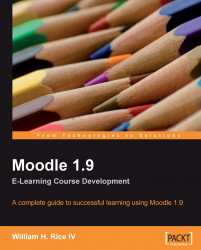Adding a directory to a course is another way to display the files that you have uploaded to a course. Under the subsection Files, you saw that in the same window where you upload files to a course you can create folders:

When you add a directory to a course, you're adding a link to the main files area or to one of the folders that you created. The directory resource creates a link on the course's Home Page, with a folder icon, like this:

When a student clicks the directory, the contents are displayed:

The other way to give students access to uploaded files is by creating a link to each individual file. For creating a link to several files, adding a directory is easier and simpler. If students need to download several files for a course, you can upload the files, put those files into a folder, and then create a directory to give them access to all the files. Also, a directory provides a level of organization for the files you supply to the student.