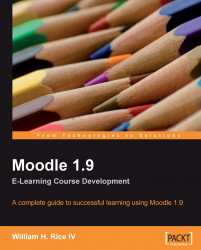Forums are one of Moodle's most powerful features. A well-run class forum can stimulate thoughtful discussion, motivate students to become involved, and result in unexpected insights.
You can add any number of forums to a course, and also to the site's Front Page. Anyone with access to the course will have access to the forums. You can use Group mode to limit access to a forum to specific groups.

When a student enters a forum, the student sees the description entered during creation of the forum, as shown in the previous figure.
While writing a forum posting, the student uses the same online WYSIWYG editor you see when creating web pages in Moodle. Also, you can allow students to upload files into a forum. If you ask students to collaborate on assignments, or ask them to review each others' work, consider adding a forum specifically for discussing the assignment. Encourage the students to use the forum to preview each others' work and collaborate on the assignments.