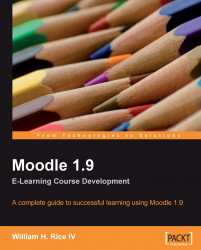In Chapter 2, you have learned that the site variable Forcelogin can be used to force users to log in to your site. If this is set to Yes, all users see the Login Page as soon as they hit your learning site.
The Login Page does not present much of a welcome for prospective students. It is not a very good sales tool for your site. If you want to welcome prospective students with more information about your learning site, consider using the Front Page, or a page of your own design as the welcome page to your site. To do this, you only need to set Forcelogin to No. Then, when people hit your site, they will automatically see the Front Page:

Another alternative is to use your own web page as the Front Page to your site. This page can be your sales pitch, and contain a link to the Front Page or Login Page of your Moodle site. If you select this option, you need to know how your web hosting service handles *.htm and *.php pages.
By default...