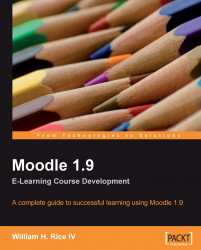The Front Page of your Moodle site can do two things. It can do either, or both of these:
Display a list of courses, and/or course categories, enabling visitors to jump to a selected course or category.
Act as a course in itself, by displaying anything that a course can display.
Anything that can be added to a course can be added to the Front Page, so that the Front Page can become its own course. In the following example, the Front Page does both of these:

Desert Plants Course Added is a label in Section 1 of the Front Page, as is the text below it. The link below that is a quiz that was added to this section.
Available Courses is the result of choosing to display course categories on the Front Page. This is done with the Front Page format variable on the Site Settings page. For more about this, refer to Chapter 2.

Note that the upper left block displays the title, How to Use this Site. In the default installation, this was labeled Main Menu, because it is the main...