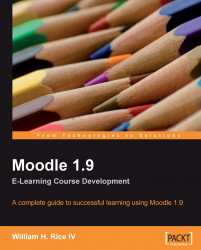You can brand your learning site with your own colors, fonts, styles, logo, and text messages.
In Moodle, the theme determines the colors and font styles that your site uses. To choose a theme, select Site Administration | Appearance | Themes | Theme selector. The choices you see there are standard themes that come with Moodle. On your server, you will find the files for these themes in /theme. Compare the theme names available in the Themes page with the directories you see on the server:

Instead of modifying a standard theme, duplicate the theme that is closest to what you want, and modify the duplicate. Also, check http://moodle.org/ for other themes that you can use. For example, the theme called Kubrick gives Moodle a look similar to the default installation of the WordPress blogging software. With this theme, your site is hardly recognizable as a Moodle site.

The following sections show you how to achieve some of these customizations.