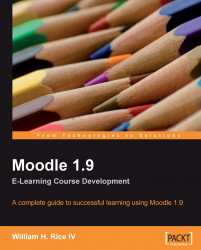Moodle offers a very flexible reporting tool for grades. When you combine the ability to customize grading scales with Moodle's extensive grading tools, you have a powerful way to view the progress of your students. As a teacher, you can categorize graded activities, assign ranges to letter grades, use weighted grades, and hide/reveal grades to students. If Moodle doesn't have the reporting capabilities you want, you can download grades in text-only or Excel format and use a spreadsheet to chart and analyze them.
Anything that can have a scale applied to it can be graded—forums, assignments, quizzes, lessons, journals, database, and workshops.