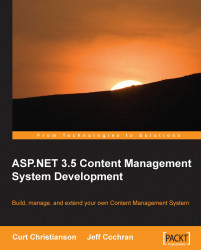The nice part about learning Microsoft SQL Server query language is that there really aren't a whole lot of commands to learn. When you're trying to look something up, you use a SELECT query. Adding data uses INSERT for a new record and UPDATE to change an existing record. And when you want to get rid of data, you use the appropriately named DELETE query. Other than commands that work with the database and table structure itself, the rest are simply commands used to modify the query.
Note
Rows / Records and Columns / Fields
When databases were simple non-relational tables for storing data, the idea of rows and columns was used to describe the actual data in the database. As the database expanded, and became larger and more flexible, rows and columns didn't seem correct. Therefore, the terms records and fields were used instead. Through common use and the hold over of older definitions, rows and records are now used interchangeably as are columns and fields...