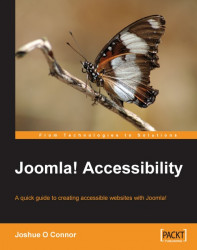Web content makes extensive use of images. Sites that don't have some graphical content can tend to bore a lot of readers. In order to be truly accessible you need to describe the contents of images to non-sighted users.
We do this by providing Alt text for images ("Alt" here is short for "alternate"—a textual description of the image if the user is browsing with images off or if they are non-sighted users).
Alternative description of graphics is very much a moot point in the accessibility circles and the debate runs along the lines of what should or should not be described and how this should be done.
A textual description of the image should be considered as an equivalent form of access to the informative or descriptive content of the image. Essentially it is a subjective assessment (you make up your own mind as to what is good or what is not—what seems appropriate for one use case may not be for another). So it can be tricky for someone new...