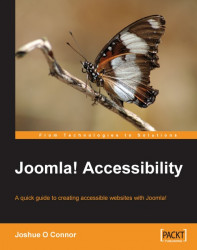In order to help you create a good clean markup, XStandard removes what is referred to as 'noise' from your markup. This 'noise' is basically anything that should not be in a clean, standards-compliant web page. This includes deprecated tags (which are tags that were once in the specifications for previous versions of HTML, but have now been dropped, so they are technically 'illegal' if we wish to be dramatic about it).
It also uses a CSS powered Styles Menu.

XStandard encourages the correct use of markup by (for example) not using the<blockquote> element to force a paragraph indent for purely presentational purposes; so in real terms this means the editor will not display a left indent for content within<blockquote> elements.
<blockquote> should be used only for its intended purpose—which is marking up quotations.