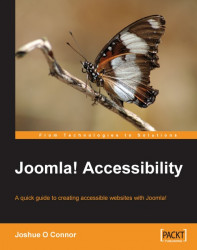As mentioned in Chapter 4, it is important to know which images should be given alternate text, what appropriate alternate text is, and equally when not to use alternate text at all. XStandard makes it easy to handle either situation.
XStandard will prompt you to identify an image as Decorative or non-decorative. The editor then goes on to the Alternate text for all non‑decorative images and also permits the author to enter a Description and a Long description URL for a more detailed description if required.

Using the Long description URL to provide a more detailed description of an image is useful when you are using images that really need complex and detailed descriptions. This may be the case if you work in an academic environment or something similar.
However, in some situations it may be better to include the information that the image contains somewhere in the body text if possible.