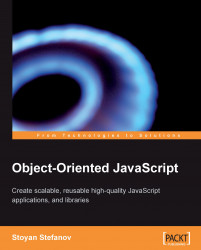This book takes a "do it yourself" approach when it comes to writing code, because the author firmly believes that the best way to really learn a programming language is by writing code. So there's no cut-and-paste-ready code downloads, which you can simply put in your pages. On the contrary, you're expected to type in code, see how it works and then tweak it and play around with it. When trying out the code examples, you're encouraged to enter the code into Firebug's console. Let's see how you go about doing this.
As a developer, you most likely already have Firefox installed and use it for your daily web browsing pleasure. If not, do yourself a favor and install it right now. It's free and runs on any platform—Windows, Linux, or Mac. Download it from http://www.mozilla.com/firefox/.
The Firefox browser is extensible and there are lots of useful extensions out there (all written in JavaScript!). A popular extension is Firebug—an indispensable tool for web development, with lots of useful features. Download Firebug from http://www.getfirebug.com/, install it, and try it out by starting Firefox and going to any page and pressing F12 (on Windows) or clicking on the little bug icon at the bottom right corner of the Firefox screen. This will open the Firebug feature we're most interested in—the console.