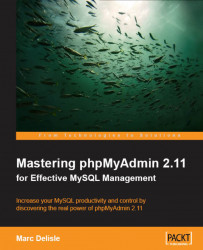Table attributes are the various properties of a table. This section discusses the settings for some of them.
The first attribute we can change is called Table storage engine:

This controls the whole behavior of the table: its location (on-disk or in-memory), the index structure, and whether it supports transactions and foreign keys. The drop-down list may vary depending on the table types supported by our MySQL server.
This allows us to enter comments for the table.

These comments will be shown at appropriate places (for example, in the left panel, next to the table name in the Table view and in the export file). Here is what the left panel looks like when the $cfg['ShowTooltip'] parameter is set to its default value of TRUE:

The default value of $cfg['ShowTooltipAliasDB'] and $cfg['ShowTooltipAliasTB'] (FALSE) produces the behavior we have seen earlier...