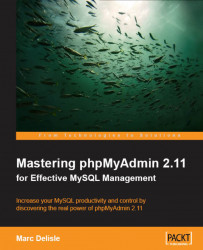The right panel is the main working area, and all the possible views for it are explained in the following sections. Its appearance can be customized. The background color is defined in $cfg['RightBgColor'], and the default color is #F5F5F5. We can also select a background image by setting the URI of the image we want (for example, http://www.domain.com/images/clouds.jpg) in $cfg['RightBgImage'].
The home page may contain a varying number of links depending on the login mode and the user's rights. A normal user may see it as:

The Home link from the left panel is used to display this page. It shows the phpMyAdmin and MySQL versions, the MySQL server name, and the logged-in user. We also see that this user does not have the privileges to create a database. We see some links that relate to MySQL or phpMyAdmin itself. The Log out link might not be there if automatic login was done, as indicated by the configuration file.
In this example, a normal user is not allowed...