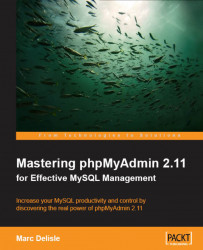Having seen the overall layout of phpMyAdmin's panel, we are ready to create a database and our first table, insert some data in it, and browse it. Before creating a table, we must ensure that we have a database for which the MySQL server's administrator has given us the CREATE privilege. Various possibilities exist:
The administrator has already created a database for us, and we see its name in the left panel; we don't have the right to create an additional database.
We have the right to create databases from phpMyAdmin.
We are on a shared host, and the host provider has installed a general Web interface (for example, Cpanel) to create MySQL databases and accounts.
Note that a configuration parameter, $cfg['ShowCreateDb'], controls the display of the Create new database dialog. By default, it is set to true which shows this dialog.