A multi data source is an abstract group of data sources, which provides failover and load balancing. A multi data source has a JNDI binding, similar to a data source. To create a multi data source, click on the Services | JDBC | Multi Data Sources link in the Administration Console:
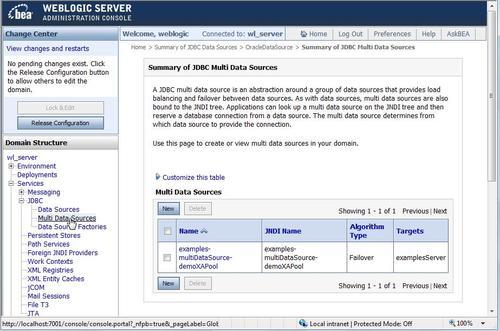
In the Multi Data Sources table, click on the New button to create a new multi data source. In the Configure the Multi Data Source window, specify a data source name, and a JNDI name. Select the algorithm type as Failover or load-balancing, and click on Next.

In the Select Targets window, select the examplesServer or any other server, by deploying the multi data source to it and click on next.
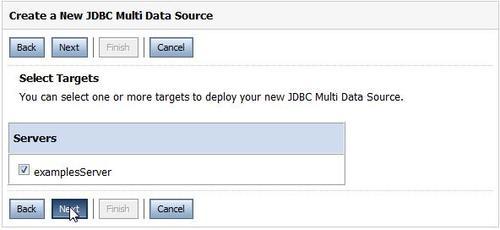
In the Select Data Source Type window, select XA Driver for an XA data source, or select Non-XA Driver for a non-XA data source, and click on Next. Because we created an Oracle data source using a non-XA JDBC driver select Non-XA Driver. In the Add Data Sources window, add data sources from...



