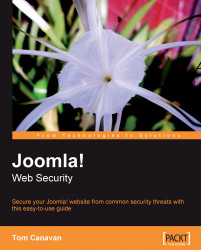Our next security layer is php.ini. A php.ini file enables you to customize your Joomla! site, changing settings such as turning on or off global variables. It controls other factors such as the maximum allowed file size for uploaded files and even the default upload directory.
This handy configuration file gives you the ability to change the behavior of your PHP server. You can change the locations of file paths, various parameters, turn the extensions on and off, and much more.
Note
When I was installing and running the popular extension DOCman on a website, I ran into a situation where the documents were too large and were giving me an error. I was able to resolve this by changing the maximum memory settings (upload_max_filesize = #M) to a memory setting larger than the largest documents inv php.ini.This resolved the error and the site ran fi ne after that. Changing items such as the maximum memory is easy, quick, and gives you a fl exible design...