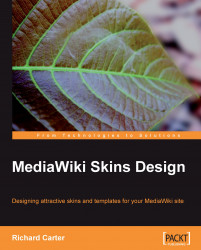We have briefly covered how to deploy your MediaWiki skin across your wiki in Chapter 2. But even if you used your wiki's new skin as your user account's preferred skin, you can still change the the wiki's settings so that all of your wiki's visitors will be able to use it.
Simply set $wgDefaultSkin variable in the LocalSettings.php file to the name of your skin. To make the JazzMeet skin as the default skin for your wiki, replace $wgDefaultSkin = 'monobook' with $wgDefaultSkin = 'jazzmeet'. Remember to upload the file to its original location once you have replaced it.