NetBeans provides a Web category for web applications. To create a new web application, we need to click on File | New Project (or press Ctrl+Shift+N simultaneously) to create a new project, then select Web as the project category, and Web Application.

We then need to select a project name for our project. As we type the name for our project, the project location, project folder, and context path are updated automatically. Although we can override default values for these fields if we wish, it is always a good idea to use them since this makes our projects more maintainable (since developers familiar with NetBeans defaults will know the values for these fields without having to look them up).
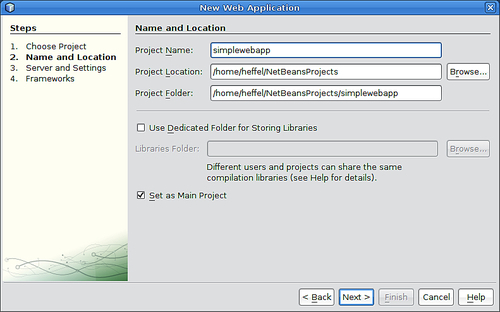
Clicking on the Next> button takes us to the next page in the New Web Application wizard.

At this stage in the wizard we select what server our application will be deployed to, as well as the Java EE version to use and the context path (the "root" URL) for our...



