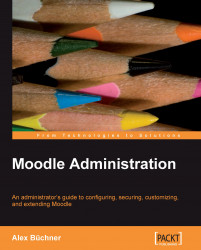After providing a general overview of look and feel elements in Moodle, the chapter covered front page customization, Moodle themes, and some good practices.
As mentioned before, the front page in Moodle is a course. This has advantages (you can do everything you can do in a course and a little bit more), but it also has drawbacks (you can only do what you can do in a course and might feel limited by this). However, some organizations are now using the Moodle front page as their homepage. Again, this might or might not work for you.
Also, there has been some criticism about the non-state-of-the-art look and feel of Moodle. The latest additions to Moodle themes, however, have proven to allow the creation of sites with a professional look and feel. Here we presented few of them. A competent designer should be able to get into more detail using CSS.
Now that your Moodle hopefully looks the way you want it to, it is time to enable all the functionalities that you wish to offer your users...