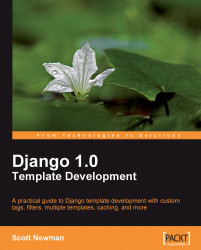Template tags require more steps to build because they are more flexible and can do more complex tasks than filters. Some of the biggest differences between tags and filters are that tags don't have to be attached to any values and they can take multiple arguments.
Writing a tag is a two-step process. First, you compile the tag text into a Node, which is a "chunk" of template that can be rendered. Second, you render the Node into output and return it to the template.
Let's leave the filtertest application alone and create a new application called tagtest to use as our sandbox for testing custom template tags.
In the /projects/customttags directory, run the startapp command:
$ python manage.py startapp tagtestIn customtags/settings.py, add our new tagtest application to the INSTALLED_APPS tuple. Add the highlighted line:
INSTALLED_APPS = (
'customtags.filtertest',
'customtags.tagtest',
) In customtags/urls.py, add the...