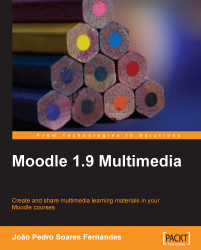Moodle was built around an idea of learning that happens when a group of people constructs things for one another, creating, collaboratively, a small culture of shared artifacts with shared meanings.
Moodle makes available many resources (web pages, books, files, links, and so on) and activities (forums, assignments, quizzes, lessons, databases, glossaries, and so on) to support teaching and learning, but what can distinguish working with these from paper and pencil work is the way we explore the possibilities of computers and the Web to articulate multimedia elements with text. Creating these multimedia elements, a very powerful concept too, is not possible using Moodle (it is not in its scope either), so when I am talking about using multimedia in Moodle I am mainly referring to the creation of multimedia using other kind of tools, particularly by students, and guided and later integrated, discussed, and assessed through Moodle.
Using multimedia in this way can provide more opportunities, to a group of teachers and students, for the construction of, in this case, multimedia artifacts. We will try to use multimedia not only as a product for better delivery, but also to improve the ways in which students can construct.
It is usually said that multimedia can be beneficial for learning, as it can approach diverse learning styles, add interactivity and learner control, and reduce the time required to learn or extend the information presented through different channels. When we talk about multimedia elements, we are talking about content; however, I would say that pedagogy is even more important. That is why we should also value diverse classroom practices around multimedia rather than just using it exclusively for delivery.
I would like to quote the words of Seymour Papert (1993):
Across the world children have entered a passionate and enduring love affair with the computer
Note
Papert, Seymour: Preface to The Children's Machine: Rethinking School in the Age of the Computer. Retrieved 14 August, 2008, from http://www.papert.org/articles/ChildrensMachine.html
I believe that this also applies to multimedia—using multimedia in Moodle is a way of engaging our students and making subjects more interesting to them.
This book was written around the design of an online course called Music for an everyday life using Moodle, which is available at http://www.musicforaneverydaylife.com. This course is open to everyone (no enrolment key is needed; it has a guest access), so you can share it with colleagues as it is licensed under a Creative Commons Attribution license. This gives you a lot of freedom in using and remixing the course's content in your own course.
You might ask, why music? Music, besides being fun and horizontal to all cultures, is a subject that can easily gather contributions from areas such as Science (for example, Waves and Sound), Geography (with instruments from around the world, such as the Ukelele), Languages (music in itself is a language), World History (from medieval music to jazz), or even Social Sciences (the law around creative works). This book was not made for musicians in particular, and one of its main challenges was to reach different educators from different subjects. Music is simply the way to get all of these perspectives working together.