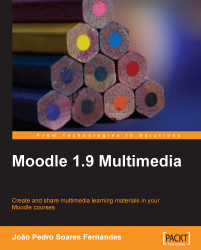Overview of this book
In today's world, multimedia can provide a more engaging experience for learners. You can embed your own audio, link to pages off-site, or pull a YouTube video into your course. You can use feature-rich quizzes that allow you to assess your students, or provide them with tools and feedback to test their own knowledge. All these require standard procedures and cutting-edge tools.
Selecting tools to make multimedia integration in Moodle faster, simpler, and more precise is not child's play.
This book provides you with everything you need to include sound, video, animation, and more in your Moodle courses. You'll develop Moodle courses that you are proud of, and that your students enjoy.
This book covers integration of multimedia into Moodle, covering major multimedia elements such as images, audio, and video. It will take you through these elements in detail where you will learn how to create, edit, and integrate these elements into Moodle. The book is written around the design of an online course called "Music for Everyday Life" using Moodle, where teachers and students create, share, and discuss multimedia elements. You will also learn how to use Web 2.0 tools to create images, audio, and video and then we will take a look at the web applications that allow easy creation, collaboration, and sharing of multimedia elements. Finally, you will learn how to interact with students in real-time using a particular online phone service and a desktop sharing application.