1. Open the site in a browser. Using your browser menus, view the HTML source for this page. Locate the HTML code for the left menu. You can do this quickly by searching for
Main Menuin the source code. It looks like this in our case.
2. We can see that this is all HTML and CSS. The menu is generated using the
<ul>and<li>tags. The formatting is done viamenu, active, anditemCSS classes. This means if we edit the CSS file, we can change its appearance.3. In the same HTML source view, go to near the top. Locate lines pointing to the CSS files. Our code shows these four templates used by the Jamba template. Looking at the names, we can guess that we will need to change either the
nav.cssor thestyle1.cssfile.
4. Go to Joomla! Administration. Come to the template editing screen for js_jamba. This will show a toolbar like following image.

5. Click on Edit CSS.
6. Select the nav.css file and click on the Edit button. Go...
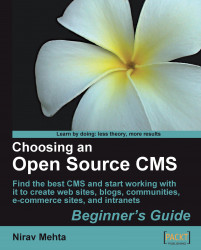
Choosing an Open Source CMS: Beginner's Guide
By :
Choosing an Open Source CMS: Beginner's Guide
By:
Overview of this book
There are many powerful open source CMSs available to take the pain away from managing a web site. These systems are feature rich, often easy to use, and free. Unfortunately, there are so many choices it's tough to be sure you're choosing the right one. How can you be sure that you are selecting and working with the right tool?
This book will guide you through choosing the right CMS for your needs. You can be confident in your choice of CMS for the needs of your project. It will also help you make a start using the CMS, and give you a feel for what it's like to use it ñ even before you install it yourself.
Are you bewildered by the many open source CMSs available online? Open source CMSs are the best way to create and manage sophisticated web sites. You can create a site that precisely meets your business goals, and keep the site up to date easily because these systems give you full control over every aspect of your site. Because open source CMSs are free to download, you have a huge amount of choice between the various systems.
Yet there are many open source CMSs to choose from, each with unique strengths ñ and occasionally limitations too. Choosing between the bewildering number of options can be tough.
Making the wrong choice early on may lead to a lot of wasted work, because you'll have a half-finished site that doesn't meet your initial requirements ñ and needs to be restarted from scratch.
This book will show you how to avoid choosing the wrong CMS. It will guide you through assessing your site requirements, and then using that assessment to identify the CMS that will best fit your needs. It contains discussions of the major CMSs, and the issues that you should consider when choosing: their complexity to use, their features and the power they offer. It discusses technical considerations such as programming languages and compliance with best practice standards in a clear, friendly way that non-technical readers can understand.
The book also contains quick-start guides and examples for the most popular CMSs such as WordPress, Joomla!, and Drupal, so that you can experiment with these CMSs, get a feel for how they work, and start using them to build your site.
After reading this book, you can be confident that your CMS choice will support your web site's needs because you have carefully assessed your requirements and explored the available options.
Table of Contents (21 chapters)
Choosing an Open Source CMS
Credits
About the author
About the reviewers
Preface
 Free Chapter
Free Chapter
Do I Even Want an Open Source CMS?
Evaluating Your Options
Understanding your Requirements
Building the Site
Content Editing and Management
Templates and Plug-ins
Extending and Customizing
Blog CMSs
Web CMSs
CMS for e-commerce
Team Collaboration CMSs
Specialized CMSs
Hosting your CMS-Powered Site
Getting Involved in the Community
Working with a Specialist
Packt Open Source CMS Awards
Customer Reviews

