OUI first appeared in Oracle 8i (8.1.5). Prior to this release, the installation tool was developed in C Language, and available in character mode. This installation tool was not very flexible, and it required an installer developed for each certified platform. Installing under a Unix like OS was a task with a look and feel different from the Windows based installer. OUI takes advantage of the Java principle of "compile once run everywhere", and provides the same look and feel, no matter which OS platform you are using.
The next figure shows the main OUI components—the Oracle Inventory, the Install log, the oraparam.ini file and the products.xml file, as well as other optional files such as the staticports.ini and the response.rsp files.
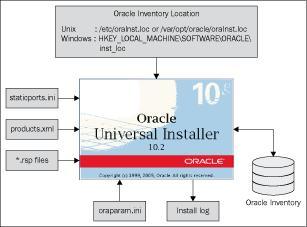
A brief description of each component is as follows:
Oracle Inventory: OUI manages a repository named Oracle Inventory. This is where Oracle keeps track of what is installed on the target machine. There is a single Oracle inventory...



