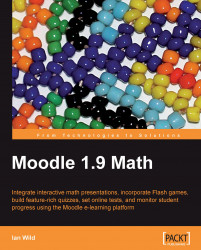In order for Moodle to support math notation, we need to enable special filters that spot mathematics included in the text that we type into the HTML editor (that's what filters do, they filter your text for anything interesting). The filter we are using (assuming our admins have turned it on) is called the Algebra Filter. You'll have probably noticed that this filter detects mathematics surrounded by @@ characters. The concept of laying out math notation via special text-based codes is called "typesetting".
The notation you are including within the @@ characters is a kind of typesetting system called ASCII Math. The Algebra Filter then converts this into yet another kind of system called TeX (pronounced 'tek'). The filter then generates an image in GIF format, and for the sake of accessibility (at least for those users who know TeX), the alternative text of this image is the TeX version of the mathematics notation you originally typed...