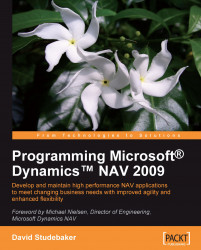As with any system where you can do development work, careful attention to documentation and backing up your work is very important. C/SIDE provides a variety of techniques for handling each of these tasks.
When you are working within the Object Designer, you can back up individual objects of any type or groups of objects by exporting them. These exported object files can be imported in total, selectively in groups or individually, one object at a time. to recover the original version of one or more objects.
When objects are exported to text files, you can use a standard text editor to read or even change them. If, for example, you wanted to change all the instances of the field name Customer to Patient, you might export all the objects to text and execute a mass "Find and Replace". You won't be surprised to find out that making such code changes in a text copy of an object is subject to a high probability of error, as you won't have any of the many safety features of the C/SIDE editor keeping you from hurting yourself.
You can also use the NAV Backup function to create backup files containing just system objects or including data (a typical full system backup). A developer would typically use backup only as an easy way to get a complete snapshot of all the objects in a system. Backup files cannot be interrogated as to the detail of their contents, nor can selective restoration can be done. So, for incremental development backups, object exporting is the tool of choice. As NAV data is relational and highly integrated, it would generally not be good practice to attempt to backup and restore single data tables.
Internal documentation (that is, inside C/SIDE, not in external documents) of object changes can be done in three areas. First is the Object Version List, a field attached to every object, visible in the Object Designer screen. Whenever a change is made in an object, a notation should be added to the Version List. The second area for documentation is the Documentation section that appears in most object types. The third area you can place documentation is inline with modified C/AL code.
In every object type except MenuSuites, there is a Documentation section at the top of the object. The Documentation section is the recommended location for noting a relatively complete description of any changes that have been made to the object. Then, depending on the type of object and the nature of the specific changes, you should also consider annotating each change everywhere it affects the code, so the changes can be easily identified as such by the next developer looking at this object.
In short, everything applies that you have learned earlier about good backup practices and good documentation practices, when doing development in NAV C/SIDE. This holds true whether the development is new work or modification of existing logic.