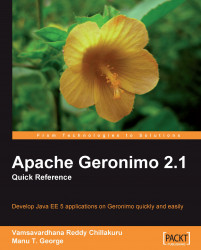Apache Geronimo provides a global-or server-wide JNDI context. This is a mutable JNDI context, that is, applications can bind objects into this JNDI context.
Note
You can also use the javax.naming.Context.bind method to bind custom objects or references to the global JNDI context. You can see the objects bound in JNDI through the JNDI Viewer portlet in the Apache Geronimo Administration Console.
This context has all of the J2CA objects bound, as well as many other objects, such as the JavaMail session (ger:/MailSession), Transaction Manager (java:/TransactionManager), Transaction Synchronization Registry (java:/TransactionSynchronizationRegistry), User Transaction (java:comp/UserTransaction), and so on. You can customize which objects are bound to the global JNDI context through the following properties in config-substitutions.properties file, which can be found under the <GERONIMO-HOME>/var/config directory:
ResourceBindingsFormat: This has a default value of{groupId...