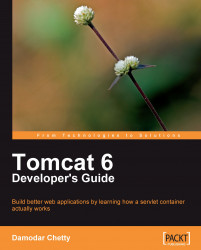To users in the external world, a host is represented using a valid Fully Qualified Host Name (FQHN) , also known as a domain name, such as www.swengsol.com. This name is what you type into the location bar of your browser to access a particular web site.
When you request your browser to fetch a resource at a given host name, two specific steps occur.
1. Your browser tries to resolve the human-readable domain name into an IP address, which represents a unique host connected to the Internet.
Note
Specifying the IP address directly instead of a host name bypasses the DNS server as no resolution is necessary.
This resolution usually works by having the browser consult with a configured name server, that is, a server running the Domain Name Service (DNS). The DNS database is distributed—instead of a single master database on a single server, a resolution request may be delegated to multiple servers before a match is found and returned.