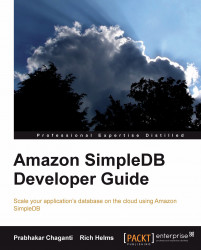In this book, each sample set will begin with a sample outline. The sample goals, as well as common SimpleDB principles, will be introduced. Then the sample will break into three streams: Java, PHP, and Python.
The purpose of this sample is to introduce code snippets to create, list, and delete domains as well as create, query, and delete items.
Note
Each domain is a container for storing items. Any item that does not have any attributes is considered empty and is automatically deleted by SimpleDB. You can therefore have empty domains stored in SimpleDB, but not items with zero attributes. Each value is stored as a UTF-8 string in SimpleDB. This is an important consideration, and you need to be aware of it when storing and querying different data types, such as numbers or dates. You must convert their data into an appropriate string format, so that your queries against the data return expected results. The conversion of data adds a little bit of...