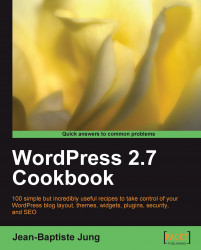Overview of this book
About 120,000 blogs are created every day. Most of them quickly die, but a few stay, grow up, and then become well known and respected places on the Web. If you are seriously interested in being in the top league, you will need to learn all the tricks of the trade. WordPress 2.7 Cookbook focuses on providing solutions to common WordPress problems, to make sure that your blog will be one of the ones that stay.
The author's experience with WordPress enables him to share insights on using WordPress effectively, in a clear and friendly way, giving practical hands-on solutions to WordPress problems, questions, and common tasks ñ from themes to widgets and from SEO to security.
Are you feeling limited with WordPress, or are you wondering how popular blogs do a certain kind of thing that you can't? With this cookbook, you will learn many WordPress secrets and techniques, with step-by-step, useful recipes dedicated to achieving a particular goal or solve a particular problem. You'll learn the secret of expensive premium themes, how to optimize your blog for SEO and online profits, and how to supercharge WordPress with killer functions used by the most popular blogs over the Internet.