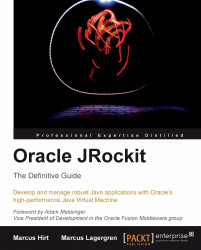Due to the change to an event-based data model, some things are radically different compared to JRA. For instance, almost every tab now has a range selector. As everything now is an event, it almost always makes sense to be able to filter out data for a specific period of time. Another major change is that the data in general is much more fine-grained and there is a large number of new data sources.
We will discuss some of the more fundamental differences in detail.
The following screenshot shows the General | Overview tab in the Flight Recorder GUI. This can be compared with the way it looked in JRA, as introduced in Chapter 8, The Runtime Analyzer.

As mentioned, the range selector (available at the top of the window) can now be found in almost every tab in the Flight Recorder. The backdrop for the range selector in a tab normally shows the amount of events active during the time of recording for the events used in that particular tab. For example, the...