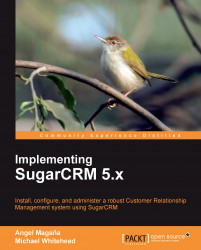Before you implement your CRM system, you should understand what CRM is and is not, as well as how it compares to other tools with which you may already be familiar.
A CRM or Customer Relationship Management system is: a system that manages information and processes pertaining to the relationship and interactions with your customers. However, it extends beyond technology. It is also a work philosophy for which the system merely serves as a receptacle.
CRM encompasses not only the sales aspect of a business relationship, but also the ongoing service and support aspects. The system should provide at least basic information about the companies or organizations you interact with and the people you work with at those companies. Typically, these are referred to as accounts and contacts, respectively. Accounts can be your customers, but they may also be your suppliers, your partners, or your subcontractors.
You may already be familiar with one or more simple contact management systems, such as Microsoft Outlook, ACT!, or Maximizer that touch on some of the related needs for an effective CRM. Among these, Microsoft Outlook tends to be the one that most readers are familiar with, and is worth examining further as a basis for comparison to a true CRM system.
Although it is used mostly as an e-mail client, Outlook is also a contact manager. It keeps track of the people you know—often both personal and business contacts—in one system. Each person stored in Outlook can contain attributes and other pertinent information such as the company they work for, their phone number(s), e-mail address(es), mailing address(es), birthday, and anniversary. Outlook also offers tools that allow you to customize the application to store additional data and others to easily link multiple person entries to a single company.
Unfortunately, some of those tools and features can be rather limiting for many businesses. You must remember that Outlook's strength is in the management of e-mail, not the management of relationships, although for some businesses its capabilities might be adequate.
In contrast, CRM tools, such as SugarCRM are designed from the ground up as tools aimed at helping you to manage your business relationships effectively. Relevant areas of functionality that may seem limiting in Outlook are usually much more feature-rich in SugarCRM. For example, SugarCRM provides a built-in customization studio that allows you to easily add custom fields or modify the look and feel of the application. In short, it can be more easily adapted to suit many more varying business needs than Outlook. It is also designed with various features for not only tracking a greater variety of information, such as Opportunities, Customer Service Inquiries, Leads, and others, but also quickly establishing relationships between these various entities and their related accounts or contacts.
Conversely, it is important to note that while SugarCRM will often excel in areas where Outlook may struggle, there are also areas where the scenario is reversed. Perhaps the best example is that of the e-mail capabilities in SugarCRM. Given the fact that Outlook was designed to be an e-mail client first and foremost, it is far more feature-rich than the SugarCRM e-mail client. You should not expect the e-mail capabilities of SugarCRM to meet or exceed those of Outlook. Chapter 6 discusses different methods for effectively addressing this need.
Some may consider the above observation an obvious one, but the example is used to underscore the importance of understanding the point that SugarCRM is a tool designed for a specific task: to improve the management of customer relationships. While highly extensible and customizable, it cannot be everything to any and all businesses. It also has its limitations and not acknowledging them upfront often leads to frustration, or poor user adoption rates, this in turn usually translates to a business never fully realizing the benefits of a CRM system.
From this, you might have already begun to ponder what you should look for in a CRM system. As CRM tools have matured over the years, a core set of features and capabilities have become widely recognized as fundamental components. These core features are partly based on well-known sales methodologies, marketing best-practices, and other popular trends and processes from the business world. A CRM system should include tools that address the following:
Sales force automation (SFA): The ability to capture lead (potential customers) information separate from actual customers; the promotion of leads to opportunities and sales forecasting tools.
Opportunity management: Tracking of revenue opportunities, including attributes, such as the sales stage and likelihood of winning the business.
Sales pipeline tracking: Graphical representation of the sales pipeline offering drill-down from the bar or segment of the chart, to the data that underlies it.
Definition of sales teams and territories: This helps manage information sharing and tracking sales performance by territory.
Marketing automation: Tools that automate the execution of marketing campaigns, such as bulk e-mail.
Lead source analysis of sales and opportunities: Analytic tools providing insight on the return from differing marketing efforts.
Product catalog management: It also takes care of tracking sales inventory, corporate assets, and client products covered by support contracts.
Quoting: Allows a sales person to generate quotes pertaining to products or services offered by your business.
Flexible reporting: Analyzing CRM data from differing perspectives is critical to track the effectiveness of business practices and sales and marketing efforts, identifying isuses, and other trends within the business.
Service case tracking: Service or support capabilities, such as tracking product defects, managing support contract renewals, and tracking service inquiries from customers.
Activity management: This can be used for arranging meetings, scheduling calls for customer follow-up or setting reminders to perform other tasks.
Employee directory: This simplifies communication among fellow employees.
Interface consolidation: This helps eliminate data silos within your business. Consolidating information and data from disparate systems or sources makes it easier for everyone in the organization to know what is happening with any given customer and in turn, provide a better customer experience.
Document management and revision control: This helps in managing and retaining reference copies of important documents, such as company policies.
A well-conceived CRM must also have a truly outstanding user interface, as the whole purpose of the system is to make the organization's information accessible quickly, easily, and naturally. If users do not utilize the system because it is too complex to access or use, it will be difficult to realize its potential benefit.
Remember, the software on its own will not do anything for your business. Its effectiveness is directly tied to the quality and volume of data that is provided.
Few, if any, CRM systems would be useful without customization capabilities. This is such a critical component that it warrants its own section to provide a more in-depth discussion of the topic.
If you are skimming this book thinking that CRM customization is an advanced topic and not applicable to you, stop right now and listen to some advice for a moment. Customization is a fact of life and indeed, is generally a positive one for most business applications. The negative aspect of customization is that it can sometimes be long and involved and can often be quite expensive. The positive side is that it takes an off-the-shelf, shrink-wrapped software application and adapts it to the way your business actually works.
When evaluating or comparing CRM options, customization capabilities should be near the top of your requirements list. CRM systems are known to need customization more frequently than other business applications. You should refrain from assuming that the customization experience will be similar to that of implementing other systems, such as an accounting solution. After all, the average Sales, Purchase, and General Ledger accounting system works pretty much the same way for any business: set up your structure of initial account codes, and away you go. CRM systems are vastly different. Customization needs for a CRM system will vary greatly from business to business, even within the same or similar industries.
Every business has a set of processes that they use to conduct day-to-day operations, whether it is procedures for handling service inquiries or those related to the qualification process for potential new customers. Sometimes these processes are well known and documented. At other times, formal guidelines may not exist but instead are executed out of habit or comfort. In the end, few, if any of these processes are likely to completely mirror each other across a broad selection of businesses.
Think about how you handle the tracking of potential revenue opportunities or quarterly sales goals for your business. Do you do it in exactly the same way as it is done at the company where a friend or family member works? Chances are that the answer is, "no".
The challenge of customizing a CRM system lies in the clear definition of the business processes that dictate your day-to-day operations and their subsequent translation into functionality within the CRM system. This is the primary reason that CRM customizations can take time to plan and implement.
As you become familiar with some of the capabilities offered by CRM solutions, you will notice that CRM customizations generally fall into the following classes:
Cosmetics: Changing color schemes, adding company logo.
User interface: Suppressing certain features from being seen by all or specific users, rearranging screen layouts, adding and deleting fields from screens, changing field names, and editing the set of options presented in drop-down boxes.
Major application changes: Adding entirely new modules to the application, or making major changes to the business logic and functionality of existing modules.
Application integration: Linking the CRM application with other business applications and processes, to more thoroughly automate and integrate your business operations.
Most advanced products make it easy to change the cosmetic aspects of the system. Earlier, user interface changes were fairly difficult and expensive to perform, but all that has changed.
With the release of the Customforce tool by Salesforce.com some years ago, the customization of the user interface of its CRM was greatly simplified. Its introduction raised the bar to a significant degree in this key area. Salesforce.com deserves recognition as an innovator in this field of technology and it has caused nothing short of a revolution in CRM. Today, most CRM manufacturers (including SugarCRM) offer this extremely important and useful capability. However, some up-and-coming solutions (namely Highrise by 37signals) do not offer these capabilities.
Major application changes will always require the services of a software consulting and development firm, unless you happen to have those resources in house. These changes involve tailoring a CRM to manage aspects of a business that are not uniform across the gamut of small businesses.
The vast majority of CRM manufacturers, including SugarCRM, offer methods for programmatically interfacing their respective CRM solutions with other systems.
Like major application changes, application integration requires a certain level of technical expertise and is usually best left to individuals specializing in that type of work.
A CRM system is to some extent a groupware application for managing your business. Groupware is a term used to describe computer software designed to help a group of people work together in a collaborative manner. As such, a CRM application helps everyone in the business (especially all those in direct contact with customers) to quickly and easily access the historical and planned activities of the business involving a specific customer. This is clearly very useful and helps avoid miscommunications with the client that are the usual result of a lack of communication within the business. With a CRM system, everyone in the business can record all of their interactions with a client, helping all their colleagues understand the current state of any issues, sales opportunities, and so on.
Equally important, a CRM system records all new business leads and keeps track of promising qualified leads as specific opportunities. These opportunities are recorded with an expected date on which the business will be closed, the current stage of the sales cycle for this opportunity, and a value indicating the likelihood of closing or winning the business.
This information, aggregated across the business, provides a clear view of the organization's sales pipeline. Visual charts of this information are typically live-linked, making it easy to drill down to view the individual data items that were aggregated to build the chart. The classification of opportunities by sales person, by lead source, or by expected close date is a simple activity, easily performed and fantastically informative.
A properly implemented CRM solution used by all customer-facing staff will help you track the performance of your business more closely, with much less work. It will also help you get a clearer view of future needs, allowing more effective planning.
Just as the customer is the focus that ties all business activities together, your CRM system can be the business tool that ties together all your business information. Particularly custom integration into other business systems, such as your public website and other technologies that allow customers to leverage self‑service websites where they can submit orders, create and review service inquiries, and manage their own information profile.
Another key area in which a CRM can help greatly is in customer communication. After all, a CRM knows who your customers are, is connected to the Internet, holds all your key marketing documents, and can send and receive e-mails. There are very few tools that are as useful as a CRM when it comes to sending out customer newsletters on a monthly or quarterly basis, selecting only those customers who have purchased specific products, or keeping track of any customers who have indicated that they do not want to receive marketing e-mails.
These powerful capabilities add up to make big changes at most businesses where they are adopted.
Some of the benefits you should expect include:
Increased sales: Marketing capabilities help increase lead generation. Tracking of leads and opportunities provides insight into the sales pipeline, win-loss ratios and identifies cross-sale opportunities.
Cost reductions: Single point of entry for customer data increases efficiency. Instantaneous sharing of information within organization helps keep everyone in the loop, about any given customer in an efficient manner.
Happier customers: Customers deal with employees who are informed about their past or upcoming activities and their overall standing.
Better managed business: Sales pipelines are visible and better understood. The most productive lead sources and sales staff are clearly identified. Positive and negative business trends are clearly visible well before they represent a significant risk to the business.
While they are exciting, these benefits are difficult to achieve without some degree of discipline within your business.
As mentioned earlier in this chapter, a CRM system is merely a tool and will not on its own yield any of these benefits. Diligent use, training, proper customization and knowledge of your business processes are also critical components of a successful implementation.