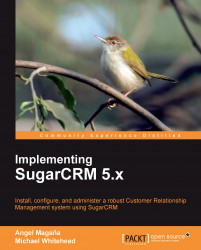The most important prerequisites for the CRM training sessions are as follows:
A good trainer who can understand the business context, as well as relate to the users at their level.
A quiet training room with an overhead projector connected to the laptop/PC of the trainer, a meeting table, and plenty of room for all attendees.
A group of not more than six attendees, to create a constructive learning environment, and also to prevent disagreement during the feedback session.
All the users should be pre-configured in the system prior to the session, so that they can see themselves already set up as users. So they can use the CRM system during the session to complete exercises and afterwards to continue to familiarize themselves with it.
Handouts highlighting the key topics discussed in training that users can use to follow along and take notes, and use as a reference point after the session.
It is also important that you take care of your timing utilized for user training...