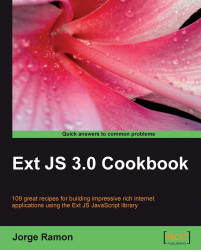As Ext JS is all about working with components, it's essential to learn how to acquire a reference to any component in your code. For example, this recipe shows how easy it is to reference a ComboBox component.
You can reference a ComboBox component as shown in the following code:
<html>
<head>
<title></title>
<link rel="stylesheet" type="text/css"
href="../ext/css/ext-all.css"/>
<script type="text/javascript" src="../ext/ext-base.js"></script>
<script type="text/javascript"
src="../ext/ext-all-debug.js"></script>
<script type="text/javascript">
Ext.BLANK_IMAGE_URL = '../ext/images/default/s.gif';
Ext.onReady(function() {
var colorsStore = new Ext.data.SimpleStore({
fields: ['name'],
data: [['Blue'],['Red'],['White']]
});
var combo = new Ext.form.ComboBox({
store: colorsStore,
displayField: 'name',
typeAhead: true,
mode: 'local',
forceSelection: true,
triggerAction: 'all',
emptyText: 'Select a color...',
selectOnFocus: true,
applyTo: 'colors-combo',
id: 'colors-combo'
});
// Get a reference to the combobox using Ext.getCmp(id).
var combo = Ext.getCmp("colors-combo");
// Using the reference to the combo, add a handler to the
//'select' event.
combo.on('select', function() {
Ext.Msg.alert('Using Ext.getCmp(id)',
The selected color is ' + combo.getValue();
});
});
</script>
</head>
<body>
<input type="text" id="colors-combo"/>
</body>
</html>
References to components are obtained using the Ext.getCmp(id) function, where id is the ID of the component. Keeping track of components is possible, thanks to the ComponentMgr class. It provides for easy registration, un-registration and retrieval, as well as notifications when components are added or removed.
This method is particularly useful when explicit component references do not already exist in your code, for example when components are defined as part of the items collection of a container. (Think of a tab panel and its tabs, or a border layout and its contained panels.)
There are other DOM and component utilities provided by Ext JS:
Ext.getBody()returns the body of the document as anExt.ElementExt.getDoc()returns the current HTML document as anExt.ElementExt.getDom(id)returns the DOM node for the supplied ID, DOM node, or element