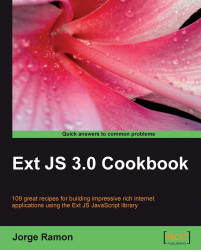Another area where the dynamic nature of JavaScript creates challenges is dates manipulation. This recipe covers formatting, conversion, and range checking for dates.
You can format, convert, and range check dates as show in the following steps:
1. Add the date patterns you will use to format dates in your code:
Date.patterns = { ISO8601Long: "Y-m-d H:i:s", ISO8601Short: "Y-m-d", ShortDate: "n/j/Y", LongDate: "l, F d, Y", FullDateTime: "l, F d, Y g:i:s A", MonthDay: "F d", ShortTime: "g:i A", LongTime: "g:i:s A", SortableDateTime: "Y-m-d\\TH:i:s", UniversalSortableDateTime: "Y-m-d H:i:sO", YearMonth: "F, Y" };3. Format the date using the patterns:
var ISO8601Long = now.format(Date.patterns.ISO8601Long); //ISO8601Long is similar to 2009-03-05 14:01:45 var ISO8601Short = now.format(Date.patterns.ISO8601Short); //ISO8601Long is similar to 2009-03-05 var ShortDate = now.format(Date.patterns.ShortDate); //ISO8601Long is similar to 3/5/2009 var LongDate = now.format(Date.patterns.LongDate); //ISO8601Long is similar to Thursday, March 05, 2009 var FullDateTime = now.format(Date.patterns.FullDateTime); //ISO8601Long is similar to Thursday, March 05, 2009 2:01:45 PM var MonthDay = now.format(Date.patterns.MonthDay); //ISO8601Long is similar to March 05 var ShortTime = now.format(Date.patterns.ShortTime); //ISO8601Long is similar to 2:01 PM var LongTime = now.format(Date.patterns.LongTime); //ISO8601Long is similar to 2:01:45 PM var SortableDateTime = now.format(Date.patterns.SortableDateTime); //ISO8601Long is similar to 2009-03-05T14:01:45 var UniversalSortableDateTime = now.format(Date.patterns.UniversalSortableDateTime); //ISO8601Long is similar to 2009-03-05 14:01:45-0500 var YearMonth = now.format(Date.patterns.YearMonth); //ISO8601Long is similar to March, 2009
4. Create a variable to hold your parsed date:
var aDate = new Date();
5. Convert a string to a date:
aDate = Date.parseDate("March, 2009", Date.patterns.YearMonth); //aDate = Thu Mar 5 00:00:00 EST 2009 aDate = Date.parseDate("2:01:45 PM", Date.patterns.LongTime); //aDate = Thu Mar 5 14:01:45 EST 2009 aDate = Date.parseDate("2009-03-05", Date.patterns.ISO8601Short); //aDate = Thu Mar 5 00:00:00 EST 20096. For range checking, create range limits:
var low = Date.parseDate("July, 2008", Date.patterns.YearMonth); var high = Date.parseDate("July, 2009", Date.patterns.YearMonth);7. Check whether your date is in the range:
var now = new Date(); var inRange = now.between(low, high); // inRange is true
Ext JS enhances the JavaScript Date object with the Ext.Date class, which provides a number of properties and functions that simplify your work with dates.
Regarding date formats, although there isn't a central repository of format patterns in Ext JS, the Ext JS API documentation provides the ones used in the previous example. In order for these formats to become available on the Date object, they should be copied into any script that is included after Date.js.
Besides the functions in the examples above, Ext.Date allows you to do things such as:
Getting the numeric representation of the year
Getting the number of days in the current month
Determining the number of milliseconds between two dates
Getting the date of the first day of the month in which a date resides
Getting the first day of the current month
Getting the offset from GMT of the current date
Getting the date of the last day of the month in which a date resides
Getting the last day of the current month
Getting the month number for the given short/full month name
Getting the short day name for a given day number
Getting the short month name for a given month number
Determining if a date is in a leap year