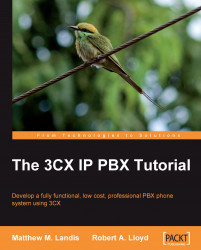There are several major characteristics and features of 3CX that we'll take a quick look at.
3CX's ease of use is probably the number one characteristic that is most beneficial to users. Being Windows based, it immediately resonates with many 3CX users. I find it interesting that a lot of users need to be reminded to look at the manual for more complex tasks because they get so used to doing things without it. One of the most complex tasks in any software-based phone is setting up a gateway device. In many phone systems, this involves logging into the device, configuring a host of settings for the device, and often using trial and error to see which setting works. In 3CX, there is a wizard for most common gateways that will create a configuration file, and you just have to import it into your device. I have never seen a software-based phone system that makes configuring a gateway so straightforward, as you can see in the following screenshot:

3CX also does an incredible job at documenting how to set up phone handsets and other hardware with the 3CX Phone System. If a device uses SIP standards, it can usually be made to work with 3CX with enough time, but you will save yourself a lot of sweat and tears by sticking to 3CX-supported devices. If you ever get frustrated with the documentation about a phone model, just remember—no other software phone system has as good phone configuration documentation as 3CX.
Note
This question comes up often: "I have such and such SIP phone, will it work with 3CX?" The answer is: "Any standard SIP device should be able to interoperate with 3CX." So, if you have enough time, you will eventually be able to make it work. Did that sound like a warning? It was. My suggestion is to only use hardware supported by 3CX. You can find that list at http://wiki.3cx.com/phone-configuration.
Note
Another question I often hear: "I'm using a supported phone model XYZ. My XYZ feature doesn't work." The answer is: "Not all features on supported phones will work." Take a look at the interoperability notes at http://wiki.3cx.com/phone-configuration/firmwares-tested to help you decide which phone handset will work for you. The phone I personally use to avoid as many problems as possible is Snom. Also, make sure you have tested the phone for any firmware.
Another core characteristic of 3CX is that it is Windows-based. There is no Linux or Apple version of 3CX, and this is by design. 3CX (the company) made a very conscious decision to be a Windows product. Initially, and up until version 6, 3CX was based on PostgreSQL and Apache, which seemed somewhat misaligned with the Windows-only policy. In version 7, 3CX showed its increasing commitment to the Microsoft stack and did a major rewrite of 3CX using the Microsoft Internet Information Services (IIS) web server. Although there have been rumblings in the past, there is no official mention of a move to Microsoft SQL at this moment.
Note
Sometimes this question is asked: "Even though 3CX is very Windows-centric, why doesn't 3CX integrate with Active Directory?" The answer is: "It may, at some point". Right as 3CX stands, it will run on Windows XP Professional just as good as Windows Server, so it can't be dependent on Active Directory.