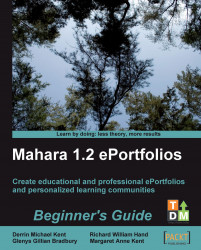While they are not as old as the three-ring-binder and the artist's portfolio folder, digital ePortfolios have, nevertheless, actually been around for a long, long time. Have you ever stored your learning data on floppy disks, USB sticks, CDs, or DVDs? Maybe you've even created your own, personal Dreamweaver-produced or HTML/CSS website, or used a blogging engine such as WordPress, or Content Management Systems such as Drupal or Joomla, or maybe you have used a Course Management System such as Moodle to store your personal stuff. If you have, these are all types of ePortfolios, really.
None of these, however, were ever conceived to act as ePortfolio platforms in their own right. Mahara now gives us an ePortfolio system that is thoughtfully and specifically designed for the job in hand. It gives us our own "personalized learning environment". Mahara seeks to go beyond a basic ePortfolio and gives us a variety of other useful features to help us both to learn reflectively and to work collaboratively.
Mahara is therefore a platform for personalized, reflective, and collaborative learning:
Twenty-first century learning no longer needs to be delivered on somebody else's agenda in a jug-and-mug delivery style. Mahara concerns itself with the personalization of the learning process.
Personalized Self-Presentation: Mahara offers an easy-to-use web interface that allows you to design your own web pages (views), thereby, you will be organizing and presenting your own learning data in precisely the way you would like to present it.
Privacy: If you want some place to collect your thoughts and files, you probably want these to remain private until you decide that you are ready to show them to someone else. In Mahara, you now have a pretty private* area on the Internet where you can keep your stuff such as files (documents, videos, audio clips, images, and so on). You can also use this private space to keep up your blog (another word for personal diary) and also your ever-changing profile and resume information.
Accessible: We can access our private stuff whenever we like from wherever we can log onto the Internet. Wow! This beats carrying our data around on a USB stick, doesn't it? No more forgotten or lost files. Access your files at work, at school, at the library, or even when you are sitting on the beach in Barbados. Mahara is giving you FREEDOM.
Transfer your data: What about when you move schools and change companies? What happens to your data then? Many ePortfolios "lock you in" and you won't be able to transfer your data. Who wants that?
Access control: In Mahara we, ourselves, retain the right to control who gets access over our own artefacts (those bits of digital stuff). We do this by setting up views (Mahara web pages) of our digital data artefacts and then deciding who gets to see them. It allows you to create groups so you can allow different people and groups to access different views. Well, you wouldn't want your boss seeing THAT picture of the office party would you? (This is another reason why Mahara is better than so many of those Web 2.0 social networking sites.) You might want to work with your suppliers on a joint marketing campaign, but do you REALLY want to share your company's sensitive financial reports with them, too? Mahara lets you satisfy all of these different needs neatly and easily.
But Mahara offers more than just being a way to store and to show off your stuff to others. Mahara encourages you to "grow" as a learner by reflecting on your own learning journey.
Developing your own goals and skills: Mahara encourages you to record, reflect on, and update your personal, academic, and work/career-related goals and skills. It has even created special sections just to facilitate this. Life is a journey, our dreams and objectives are in constant flux. If you've misplaced that notebook or scrap of paper with New Year Resolutions on it, how can you know if you've kept them? Now, with Mahara, you can easily check back to see that you are still on the right learning pathway. Everything is all in one place!
Keeping blogs: Ever kept a diary or a journal? Ever made notes to yourself? Keeping a blog can be a very useful way to get someone to stop and think, to reflect on and to learn from their experiences or from the information they have had to study and process. Taking some time out to reflect and compose thoughts is a highly useful exercise. You can now keep as many blogs as you like, all in one place, stored together with your goals, skills, and files. You keep the blogs for yourself, not necessarily to publish them to others. You can, of course, move on to put your blogs into views for others to access if you want to, or if you are asked to! You can keep a personal blog, a work blog, a project blog, and a blog to share with your friends!
Integration with other platforms (including Web 2.0): Yes, Mahara is set up to allow for integrations with other online spaces. At the moment, you can call in RSS feeds from your blog (outside Mahara) or CMS. HTML filters are set up for Twitter, SlideShare, Skype, and so on. You can also very easily call in external videos from YouTube, TeacherTube, Google Video, and SciVee.tv and plans are afoot for more and more Web 2.0 integrations! Mahara can be seen as a personalized, reflective learning space where you can gather together all of your learning artefacts, storing them internally within Mahara or externally within other locations on the World Wide Web.
While Mahara is a self-oriented learning platform (many call it a Personalized Learning Environment or "PLE"), it also facilitates informal learning activity amongst friends and groups.
Making friends: Many of us learn best when we are working together and reflecting openly with other people and so Mahara encourages community relationships. You can present your views with a different profile icon to different people and communities (see Chapter 5 for more details). You can message people from the contact details they display within Mahara, you can form a network of people with similar interests to yourself and add their views to a watchlist—which will let you know when they have updated their views. You can place feedback on other people's views and allow others to place feedback on yours in order that you can teach and learn from one another (see Chapter 5 for more details). Your online learning community is born!
Working and learning in groups: Life is more fun when shared with others! It's time to get down to some LEARNING and WORKING together in groups! You can join and set up for yourself different types of groups for different types of learning communities (see Chapter 6 for more details). In your groups, you can share common files, you can share your own views for others to see, or work TOGETHER on views you create as a group. You can also engage in group discussion forums to really get your reflective learning into gear!
Course Groups: Mahara staff members can set up Course Groups. These are special group types that enable learners to submit their views (web pages) to you for your formal "Assessment". This is an excellent way of tracking learners' progress on formal, evidence-based qualifications. We will talk more about this in Chapter 7 of this book.
Integration with Moodle: Sometimes, it is useful for a teacher to take learners through a staged sequence of learning objectives using quizzes and other formal learning activities, performance on which can be assessed and reported on in a gradebook. Mahara deliberately doesn't provide that functionality. Mahara, is a place for informal learning. Mahara is NOT a Course Management System. Luckily, Mahara's "sister" program steps in here: Moodle (http://moodle.org). Moodle is a Course Management System that can be set up to run in the background of Mahara sharing SINGLE SIGN-ON access. This means Mahara users can set up and follow links within Mahara from which they can seamlessly migrate directly over to a formally taught and graded course that is running in a Moodle platform. (See Moodle Administration, also from Packt Publishing.) In future, we are going to be able to easily bring back the data we used in our Moodle course to our portfolio platform, and thereby, let our informal, ongoing, never-ending reflective learning experience resume once our taught course is done and dusted. Viva Mahara!
What do you need from an ePortfolio? Grade the ePortfolio criteria below with a number on a scale of 1-5, that is:
5= VITALLY IMPORTANT
4= REALLY IMPORTANT
3= IMPORTANT
2= NOT VERY IMPORTANT
1= NOT IMPORTANT AT ALL
The criteria (in no particular order):
_____ The user OWNS their own data and can control who gets ACCESS to it.
_____ The user gets their own FILE STORAGE area (like you get on your own computer, for example, My Documents), which they can access, modify, and control via the Internet.
_____ The user's ePortfolio is PORTABLE, allowing them to migrate their data from provider to provider during their LIFELONG LEARNING journey.
_____ The user gets opportunities for REFLECTIVE LEARNING via blogs, learning/career goal-setting, group projects, and so on.
_____ The ePortfolio user gets opportunities for SOCIAL NETWORKING in interest groups with forum discussions.
_____ The user gets creative freedom over the PERSONALIZED SELF-PRESENTATION of their own learning. They can stylize their "web pages" according to their own preferences/needs.
_____ The user gets the chance to SHOW OFF their stuff to other people, for example, they can show their learning achievements and resume details, and so on to potential employers.
_____ The ePortfolio allows a user to link in their stuff from Web 2.0 social sites such as YouTube, Twitter, or Facebook.
_____ The user's personal ePortfolio INTEGRATES seamlessly with the learning programs they pursue on their Moodle Virtual Learning Environment (http://moodle.org).
_____ Allowing the user their right to know that nothing untoward is happening to their data by OPENING the software SOURCE CODE to public view and scrutiny.
_____ Allowing the learning provider organization their right to AVOID LOCKING IN their own AND their learners' personal data into a PROPRIETARY data format that belongs to a particular Software Company.
_____ Using a community-supported OPEN SOURCE ePortfolio platform that is MODULAR and OPEN to MODIFICATION, meaning that providers can work collaboratively to make the platform work better for their common (and also for their very particular) ePortfolio needs.
_____ The ePortfolio can be configured to offer controlled groups with a "SUBMIT for ASSESSMENT" process—allowing an assessor (or external verifier) to easily verify that a learner has done their work—in the same way that they would do with a paper-based or USB-stick-based portfolio assessment process.
_____ While using the ePortfolio for formal assessment via accrediting bodies, the ePortfolio can be integrated with sophisticated open source ILP (Individual Learning Plan) and Assessment Manager Tools (such as The ULCC Personalization of Learning Framework: http://moodle.ulcc.ac.uk/course/view.php?id=139).
As you have probably already guessed, Mahara is capable of satisfying ALL of the above criteria.