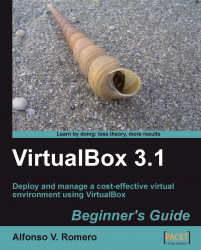I hope you enjoyed the exercises in this chapter, especially if you're using—or planning to use—Windows 7 for your everyday tasks. Here you learned about the basic settings needed to create a virtual machine, install the Windows 7 operating system, run the virtual machine, and shut it down appropriately.
Specifically, we covered:
How to configure a new virtual machine in VirtualBox
How to adjust your virtual machine's basic settings to install Windows 7 on it
How to install the Windows 7 operating system on your VM
How to use the VirtualBox host key, and to 'capture'/'uncapture' the mouse and keyboard in your virtual machine
How to run your Windows 7 virtual machine and test some basic functions like Internet access and installing the Microsoft Office 2007 trial edition
The different choices available when shutting down your virtual machine
Now that you are capable of creating a virtual machine based on the Windows 7 distribution, let's see how to adjust some advanced settings in your virtual...