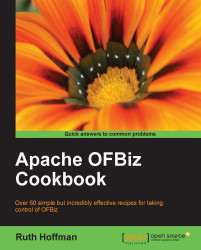If you are planning to contribute back to the project or are just curious about downloading from the OFBiz source code control system, you may download a complete OFBiz package from the Subversion source code repository using the following procedure.
You will need a Subversion client, or an IDE with a Subversion client installed in order to access and download from Subversion.
Before you can download directly from the OFBiz Subversion repository, you must first have a Subversion client installed locally. Subversion clients come in several forms. The Subversion software comes with a command-line client and a command-line tool that facilitates checkout and download from a Subversion repository. This command is the co command.
Some users prefer to use built-in IDE (Integrated Development Environment) Subversion clients. One such client, Subclipse (http://subclpse.tigris.org), allows the user to checkout and install OFBiz from within the IDE using IDE-specific commands.
It goes without saying: you must also have an Internet connection with access to the OFBiz Subversion repository.
OFBiz source code can be downloaded from the Subversion repository by the following steps:
1. From a command-line window, type the following Subversion command:
svn co http://svn.apache.org/repos/asf/ofbiz/trunk ofbiz
2. Navigate to the install directory. If you used the above command, navigate to the
ofbizdirectory. For UNIX users, a command similar to the following is suggested:cd ofbiz
3. Run the build script provided:
ant run-install
OFBiz project source code is saved in a repository managed by the Subversion source code control system. Subversion uses a tree-like structure to organize and group together project artifacts, including source code. Each time a project developer commits an artifact to the repository, a new OFBiz version number is created, similar to a leaf on a tree. The project has had thousands of commits over its lifetime, hence the current version number is well on its way towards one million.
To request a version of OFBiz from the repository, a user issues a Subversion checkout command, co. A Subversion checkout fetches by default the latest leaf or version of the project from the Subversion code tree.
The OFBiz source code repository contains all previous versions of OFBiz. You may checkout any version at any time. Additionally, you may checkout "releases" of OFBiz where a "release" is a "branch" of the source code tree, by indicating your desire using the co command options.
Once the fetch from the repository is complete, you must run the OFBiz build script to build the project before running the OFBiz startup scripts. The build script rebuilds all included Java programs, rebuilds the runtime CLASSPATH, and checks and loads the database with seed and demonstration data.
For more information on using Eclipse with the OFBiz Subversion repository, please refer to the following OFBiz Wiki page:
http://cwiki.apache.org/confluence/display/OFBIZ/Running+and+Debugging+OFBiz+in+Eclipse
For more information on Subversion, please refer to the Subversion website located at: