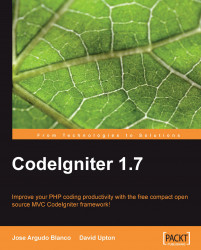All the configuration needed by our application is kept in one folder, that is the config folder; this is very convenient and will make our application easy to configure. CodeIgniter doesn't need a lot of configuration, all we need to change can be found inside this folder. Among other files we can find:
autoload.php:Here we place the libraries, helpers, plugins, and so on. They will be loaded for every controller function throughout our application. Useful for autoloading database configuration or the libraries, helpers, and so on, you find that you are using a lot.config.php:Our main configuration file, with important parameters such asbase_url, charset, log, cache, and more.database.php:Here our database configurations are kept, for as many databases as we need.routes.php:URLs and other application routes are defined here. Our default controller is also defined here. This is a very important thing to add, as this is the default controller when no...