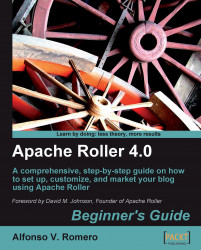This is the last piece of open source software you'll need to run Apache Roller on your Linux PC. Using the mod_jk connector is considered an advanced topic, but don't worry; I'll guide you through all the steps involved.
Open Mozilla Firefox and go to http://tomcat.apache.org/download-connectors.cgi. Scroll down through the page until you locate the Tomcat Connectors JK 1.2 section:

Click on the Binary Releases link. On the mirror web page, locate the
linux/folder and click on it:
Now locate the jk-1.2.28/ folder and click on its link:

On the next web page, locate the i586/ link and click on it:

Now look for the mod_jk-1.2.28-httpd-2.2.X.so link and click on it to start downloading the connector:

The Opening mod_jk dialog box will appear next. Click on the Save File button to save the
mod_jk-1.2.28-httpd-2.2.X.sofile on disk.Close Mozilla Firefox, and then open a Terminal window. Type the following lines of code:
sudo cp Desktop/mod_jk-1...