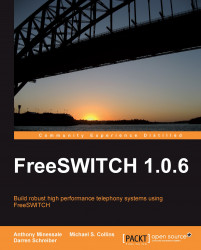Unlike many applications within FreeSWITCH which are built as modules, IVR is considered the core functionality of FreeSWITCH. It is used anytime a prompt is played and digits are collected. Even if you are not using the IVR application itself from your Dialplan, you will see IVR-related functions being utilized from various other applications. As an example, the voicemail application makes heavy use of IVR functionality when playing messages, while awaiting digits to control deleting, saving, and otherwise managing voicemails.
In this section, we will only be reviewing the IVR functionality that is exposed from within the ivr Dialplan application. This functionality is typically used to build an auto-attendant menu, although other functions are possible as well.