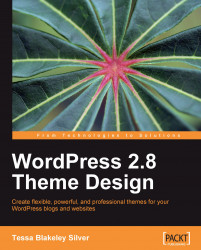You're now ready to create a ReadMe.txt file. ReadMe files have a long history with computers, often accompanying software installation. This has carried over to the Web where anything that gets added or installed into a web service usually has a ReadMe file included. Many theme authors choose to make the ReadMe file a .rtf or .html file so that they can include formatting. You may deliver it in any format you wish. I prefer .txt files because it ensures that everyone can simply click to open the file, and the lack of formatting options ensures I keep my text as clear and concise as possible.
ReadMe files are not required for your theme to work, but if you want to have happy theme users, they're highly recommended. Your ReadMe file is generally your first defense against theme users with installation and usage questions.
These are the basics of what you should cover in your WordPress theme ReadMe file: