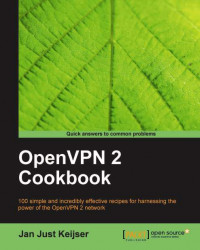This recipe will demonstrate how the management interface can be used to select a certificate and a corresponding private key from a hardware token. This recipe is a continuation of the previous recipe. Although no particular network layout is required, we have to set up a working VPN connection before we can fully use the management interface.
We use the following network layout:

Keep the hardware token from the first recipe at hand. For this recipe, the server computer was running CentOS 5 Linux and OpenVPN 2.1.1. The client was running Fedora 12 Linux and OpenVPN 2.1.1. Keep the server configuration file basic-udp-server.conf from the Chapter 2 recipe Server-side routing at hand.