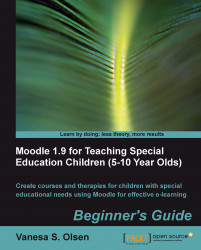We are going to search for existing 2D clipart images of animals and nature. We will then convert them to 2D bitmap images using a simple tool to take snapshots of elements of the screen.
1. Create a new folder in Windows Explorer (
C:\Zoo).
Note
The steps described are for the Windows operating system. However, you can also create this and the other exercises in all the other operating systems supported by Moodle, such as Linux and Mac OS X. You should use the default applications to work with the file systems and use different folder names.
2. Open your default web browser and go to http://office.microsoft.com/en-us/clipart/default.aspx. This web page allows us to search for free clipart in Office Online Clip Art & Media.
Note
You don't need Microsoft Office or Word installed in order to create this exercise because we aren't going to download the clipart.
3. Enter
sealin the textbox and click on the Search button. The available clipart...