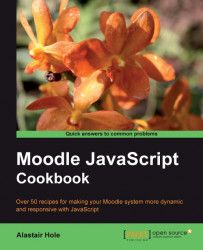Events are the basis for managing how the user interface responds to particular actions taken by the user, primarily with the keyboard and/or mouse. An event is a particular action taken in the context of a particular DOM element. The following are two common examples:
An input button element has a click event, which occurs when the user clicks the mouse while the mouse pointer is hovering over the button
An input text box has a focus event, which occurs when the text box has gained focus, meaning the user has moved the cursor into the text box either with the mouse cursor or using the Tab key
Therefore, an event handler is a specific block of code (callback function) that we have registered (attached) to a particular element and event combination, that is, the input button and its click event.
In this recipe, we will learn how to attach a click event handler to an HTML input button as per the first example. We will set up the code such that an alert is displayed...