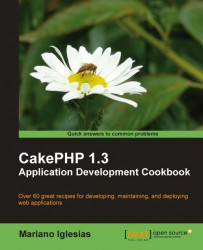One of the most typical functionalities offered by sites with authentication capabilities is the ability to let the user choose (by clicking on a checkbox) whether they want the system to remember their account after logging in.
We should have a working authentication system, so follow the entire recipe, Setting up a basic authentication system.
1. Edit your
app/app_controller.phpfile and add the followingAuthcomponent settings to theAuthcomponent. Also add theCookiecomponent by making the following changes to thecomponentsproperty:AppController(in the$componentsproperty) must include the following mandatory setting (if it is not there, add it inside the array of settings for the component):public $components = array( 'Auth' => array( 'authorize' => 'controller', 'autoRedirect' => false ), 'Cookie', 'Session' );
2. Edit your
app/views/users/login.ctp viewfile and make the following changes:<?php echo $this->Form->create(array('action'=>'login')); echo $this->Form->inputs(array( 'legend' => 'Login', 'username', 'password', 'remember' => array('type' => 'checkbox', 'label' => 'Remember me') )); echo $this->Form->end('Login'); ?>3. Now, add the following code to the end of the
loginaction of yourUsersControllerclass:if (!empty($this->data)) { $userId = $this->Auth->user('id'); if (!empty($userId)) { if (!empty($this->data['User']['remember'])) { $user = $this->User->find('first', array( 'conditions' => array('id' => $userId), 'recursive' => -1, 'fields' => array('username', 'password') )); $this->Cookie->write('User', array_intersect_key( $user[$this->Auth->userModel], array('username'=>null, 'password'=>null) )); } elseif ($this->Cookie->read('User') != null) { $this->Cookie->delete('User'); } $this->redirect($this->Auth->redirect()); } }4. Next, add the following code to the beginning of the
logout()method of yourUsersControllerclass:if ($this->Cookie->read('User') != null) { $this->Cookie->delete('User'); }5. Finally, add the following method to your
AppControllerclass, right below thecomponentsproperty declaration:public function beforeFilter() { if ($this->Auth->user() == null) { $user = $this->Cookie->read('User'); if (!empty($user)) { $user = $this->Auth->getModel()->find('first', array( 'conditions' => array( $this->Auth->fields['username'] => $user[$this->Auth->fields['username']], $this->Auth->fields['password'] => $user[$this->Auth->fields['password']] ), 'recursive' => -1 )); if (!empty($user) && $this->Auth->login($user)) { $this->redirect($this->Auth->redirect()); } } } }
The first task we needed to accomplish was to disable the automatic redirect in the Auth component. By doing so, we are able to catch both successful and failed log in attempts, which allows us to check if they remember me checkbox is selected. If the checkbox is indeed checked, we create a cookie named User that contains the values for the username and password fields with a value equal to the user ID that logged in. Remember that the password value is automatically encrypted by the Auth component, so it is safe for storage. The Cookie component adds another layer of security by automatically encrypting and decrypting the given values.
In AppController::beforeFilter(), when there is no logged-in user, we check to see if the cookie is set. If it is, we use the values for the username and password fields stored in the cookie to log in a user, and then redirect the browser to the login action.
Finally, we delete the cookie when it is appropriate (when a user logs in without the checkbox selected, or when the user manually logs out).