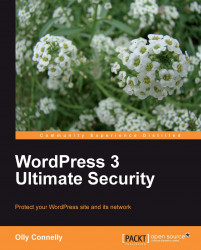Unnecessary or vulnerable network services, or daemons, that sit listening on ports waiting to process activity not only pose potential risks but also waste resources so, if you don't need it, weed it, then close the port. The first thing is to find out what's running.
Netstat provides network information, is installed by default (on your local PC as well as on the server), and should be properly understood to help secure a networked machine.
Let's carry out a service check, running netstat as root so we can see associated programs, and adding a grep parameter to specify those services that are listening on ports:
sudo netstat -tap | grep LISTEN
We can see MySQL which will be listening on the internal port 3306. Apache is doing its thing, presumably on port 80, and smtp is busy with e-mail. The SSH daemon sshd is sat nicely on a custom port, 54321. We can confirm the ports by adding the n switch:
sudo netstat -tapn | grep LISTENSo what...